6 Best Emulators For Low End Pc In 2023
At the time of 2023, you will find bunch of modernize emulators on internet which eventually take a lot of system resources. For that reason , low end pc users or even mid range pc users cannot even run that smoothly.
But there are a number of Android emulators available on your browser webstores that can run with a minimal system resources and provide you a better gaming experience and smoothness.
What is an android Emulator?
Android Emulators are programs that allow users to run Android apps on their computers or other devices. Android emulators are virtual devices that mimic the behavior of physical android phones or tablets. An emulator is essentially a software platform which runs on a personal computer and allows users to simulate an Android device in order to access, develop, test, and run apps created for this particular operating system.
How Android Emulator Works?
An Android emulator is a piece of software designed to replicate the functions and features of an android device on your computer. Android Emulator is a powerful tool used by Android developers to test and debug their apps. It allows you to run your app on a virtual device that mimics the hardware of an actual phone or tablet, giving you accurate performance results for your development process.
There Are 6 Best Emulators For Low End Pc ↓
1. BlueStacks App Player
2. MSI App Player
3. LD Player
4. MEmu Play
5. SmartGaGa
6. Gameloop
1. BlueStacks App Player
BlueStacks App Player is a program developed by BlueStack Systems that allows a Windows or Mac user to run Android apps on their desktop or laptop. It does this by running an emulated version of the Android OS on the user's PC, allowing them to access a variety of Android apps and games. BlueStacks App Player is free to download and use, but advanced features require a paid subscription. It is available in 48 languages, and as of February 2021, has been downloaded over 1 billion times.
Click Here If You Want To Know Which BlueStacks Version Is Best For Stability.
2. MSI App Player
MSI App Player is an Android emulator developed under an exclusive partnership with BlueStacks. It is designed to provide PC gamers with a seamless gaming experience between mobile games and PC, allowing them to virtualize an Android environment on their PC. It is free to download and use, and has been updated to version 5.9. It also offers users step-by-step video tutorials to help them get the most out of the software.
Click Here If You Want To Know Which BlueStacks Version Is Best For Stability.
3. LD Player
LDPlayer is an Android emulator for Windows. The software runs a virtual version of Android on your computer, letting you run Android apps while enjoying a full-screen experience. LDPlayer is an excellent choice for gamers, as it is specifically designed for gaming with features like keyboard mapping, multi-instance, macros, high FPS and graphical support. It offers users a simple and efficient interface, with regular updates and excellent network latency and bandwidth speeds..
MEmu Play is a free Android emulator software that lets you use your Android mobile phone on a Microsoft Windows PC. Your Android home screen will appear on a larger desktop screen. MEmu Play is a popular application for gamers. You can use a large variety of applications with the Android emulator. The developers of MEmu are Microvirt. It offers a genuine Android OS user experience, allowing you to play games and use apps on your PC. It includes key mapping, multi-instance, and a variety of other features to enhance your gaming experience.
5. SmartGaGa
It is the best Android Emulator software for FPS games like Free Fire, PUBG Mobile, Clash of Clans, Clash Royale, Cyber Hunter and many more. It lets you run any Android App on your device no matter the memory capacity. It is the world's leading Android Emulator, that can run smoothly on any 2GB memory machine.
6. Gameloop
GameLoop is the official Android emulator for PUBG Mobile, Call of Duty Mobile, and Arena of Valor with exclusive game sources. Over a thousand of the most played games are currently available on GameLoop. The primary purpose to download Gameloop is to enjoy android games and applications on pc.
GameLoop is an official free Android emulator that is designed by Tencent to help players play mobile games on Windows PCs. If you are a game enthusiast, you will love the fact that you can
➜





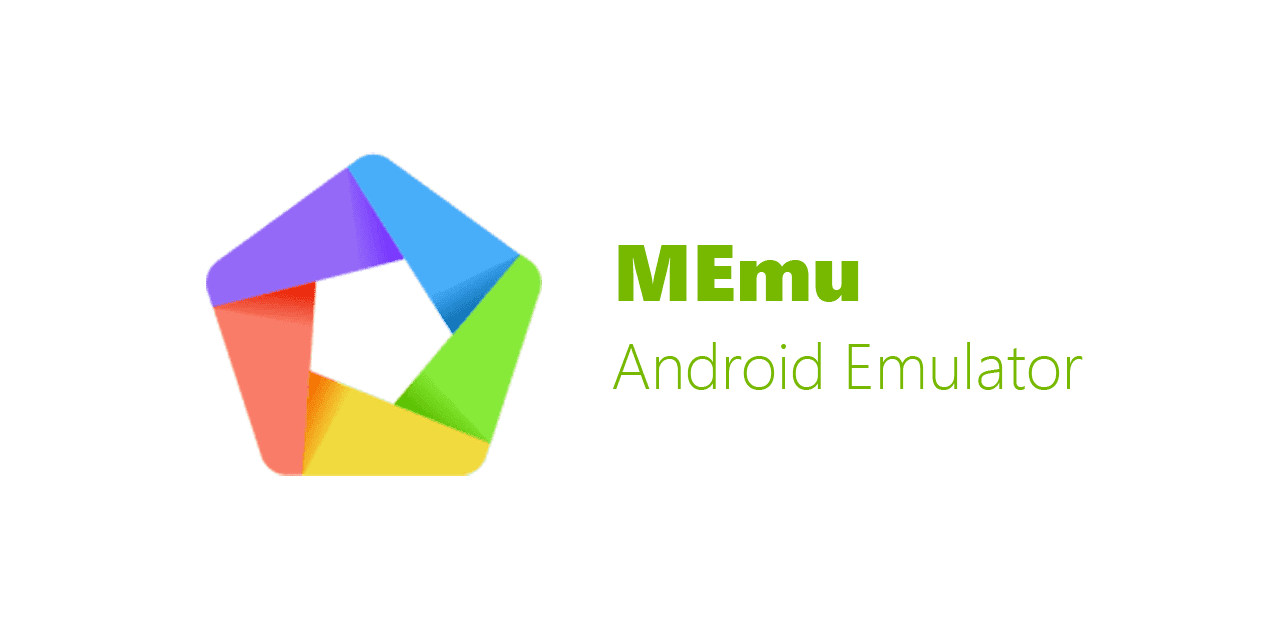

0 Comments